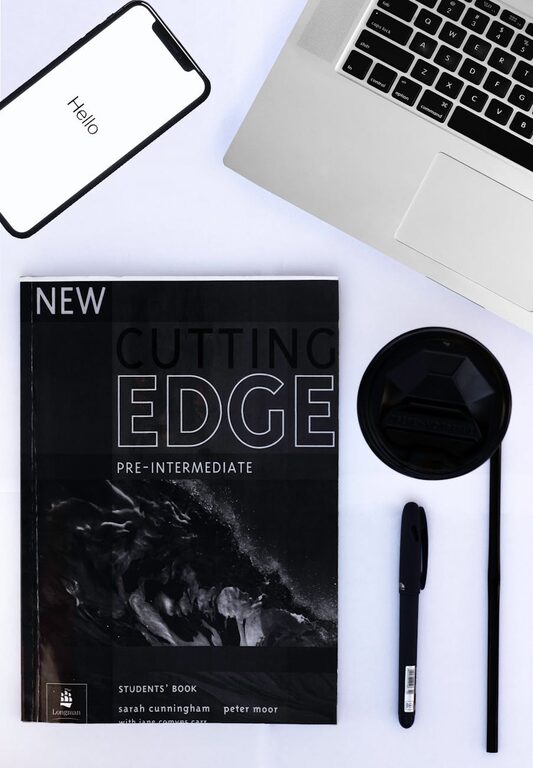
Keeping your phone and keyboard clean is essential for both hygiene and device longevity. These everyday gadgets collect dust, oils, and germs, which can affect their performance and your health. In this guide, we’ll explore safe and effective ways to clean your phone and keyboard without risking damage.
Why Clean Your Devices?
Phones and keyboards are touched frequently throughout the day. This constant contact makes them hotspots for bacteria and dirt. Besides hygiene, cleaning helps:
– Prevent sticky keys or unresponsive buttons
– Maintain the clarity and responsiveness of phone screens
– Extend the lifespan of your devices
Regular cleaning is a simple habit that keeps your tech working smoothly and your hands healthier.
What You Will Need
Before you start, gather these safe cleaning tools and materials:
– Microfiber cloths: Soft and lint-free for screen and surface cleaning
– Isopropyl alcohol (70% or less): Effective disinfectant; avoid higher concentrations
– Cotton swabs: For tight spaces
– Compressed air can: To blow out dust from keyboards
– Mild soap and water: For gentle cleaning of surfaces
– Soft brush: A small paintbrush or toothbrush for crevices
Avoid harsh chemicals, bleach, ammonia, or abrasive materials that can damage device surfaces.
How to Clean Your Phone Safely
Step 1: Power Off and Unplug
Turn off your phone and unplug any cases, chargers, or accessories. This prevents damage and ensures safety.
Step 2: Remove Your Phone Case
If you use a case, remove it so you can clean both the phone and the case separately.
Step 3: Wipe Down the Surface
Lightly dampen a microfiber cloth with water or a 70% isopropyl alcohol solution. Wring out excess moisture—never spray liquids directly on the phone. Gently wipe the screen, back, and edges to remove fingerprints and grime.
Step 4: Clean Ports and Buttons
Use a dry cotton swab or a soft brush to clean around buttons and inside charging ports carefully. Avoid inserting anything sharp or wet inside ports.
Step 5: Clean the Case
Wash your phone’s case with mild soap and water. Rinse and dry it thoroughly before putting it back on your phone.
Tips for Phone Cleaning
– Clean your phone regularly, especially after being in public places.
– Avoid using paper towels or tissues, which can scratch the screen.
– If your phone has a water-resistant rating, still exercise caution when cleaning.
How to Clean Your Keyboard Safely
Step 1: Turn Off and Unplug
Power down your computer or disconnect the keyboard if it’s external.
Step 2: Remove Loose Debris
Turn the keyboard upside down and gently shake it to remove crumbs and dust. Use a compressed air can to blow out particles from between the keys.
Step 3: Wipe the Keys
Dampen a microfiber cloth with a mixture of mild soap and water or a 70% isopropyl alcohol solution. Wipe down the surfaces of the keys and the keyboard frame carefully. Avoid excessive moisture.
Step 4: Clean Between the Keys
Use a cotton swab or a soft brush dipped lightly in the cleaning solution to get between tightly spaced keys. Make sure the swab is only slightly damp.
Step 5: Deep Clean (Optional)
For stuck or especially dirty keys, some users carefully remove individual keys to clean underneath. Only attempt this if your keyboard design allows it and you’re comfortable with reassembly.
Tips for Keyboard Cleaning
– Always allow your keyboard to dry completely before reconnecting or turning it on.
– Avoid eating over your keyboard to reduce crumb buildup.
– Clean your keyboard weekly if you use it daily.
General Device Cleaning Tips
– Wash your hands before and after cleaning devices.
– Avoid using too much liquid—devices are sensitive to moisture.
– Use gentle pressure when cleaning screens and keys.
– Regularly disinfect high-touch surfaces but follow manufacturer guidelines where available.
Conclusion
Cleaning your phone and keyboard safely doesn’t have to be complicated. With the right tools and techniques, you can keep your devices looking great and functioning well. Make cleaning your tech a regular part of your routine to enjoy a healthier, more efficient workspace.
—
By following these simple steps, your phone and keyboard will stay clean and last longer without any damage. Happy cleaning!




